Corporations, partnerships, REMICs, and certain trusts that need extra time to file may request a 5- or 6-month tax extension using IRS Form 7004 (Application for Automatic Extension of Time to File Certain Business Income Tax, Information, and Other Returns). Note that this is only an extension of time to file and any tax owed must still be paid by the original due date.
You are only a few minutes away from getting a 5- to 6-month business tax extension. Here’s how to extend your business tax deadline using the FileLater system to electronically file Tax Form 7004.
Step 1
Provide the business information that the IRS requires for you to file a tax extension. This includes the business name, address, and Tax ID/EIN. Prior year tax returns and all of those other complicated tax forms are not required! All of the information you provide to FileLater is kept safe and confidential, shared only with the IRS.
Step 2
Estimate your total business income tax payment for the filing year, and provide the amount already paid to the IRS through quarterly payments (if applicable). Many business customers simply multiply their profits by last year’s tax rate to estimate their total tax liability for the year. If you expect to owe tax, you may want to make a payment now to avoid potential IRS interest and penalties. FileLater can help you make a tax payment directly to the IRS via Electronic Funds Withdrawal (EFW). EFW withdraws the payment straight from your business bank account (also known as Electronic Funds Transfer, or EFT).
Step 3
Once you submit your business tax extension with FileLater, the system will send your Form 7004 to the IRS for approval. FileLater is an Authorized IRS e-file Provider, which means that your data is transmitted promptly and securely, so you have nothing to worry about.
That’s All It Takes
Once FileLater hears back from the IRS (usually within a day or two), you will be sent an email confirmation notifying you that your Form 7004 business tax extension has been approved. If, for any reason, your tax extension is denied, FileLater will inform you of the grounds for rejection. You will also have the option of making changes to your tax extension request, and you can re-submit it for no extra charge.
Note that nearly all tax extension rejections are because of incorrect Tax-ID numbers that do not match IRS records (which may be due to typing errors or changes in filing information). As long as you submit your request accurately and on-time, it should be approved without any problems — that’s why the IRS calls it and “automatic extension.”
If you have any tax questions, the FileLater support staff is standing by to help you.